crwdns2935425:014crwdne2935425:0
crwdns2931653:014crwdne2931653:0

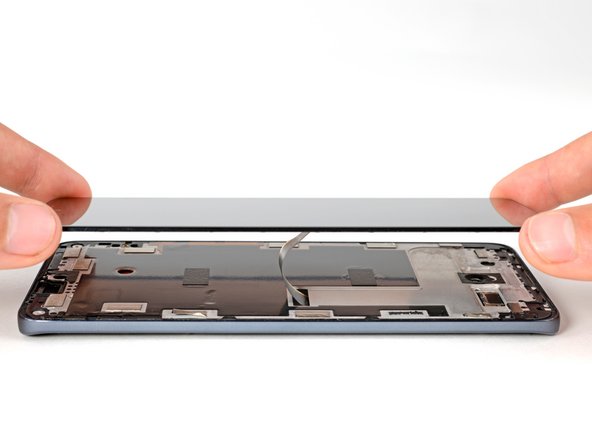
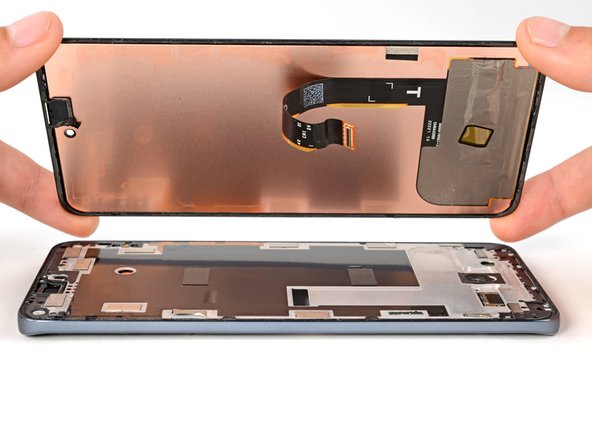



Remove the display
-
Gently pull up on the display and thread the ribbon cable through the hole in midframe to remove the display.
crwdns2944171:0crwdnd2944171:0crwdnd2944171:0crwdnd2944171:0crwdne2944171:0