crwdns2935425:013crwdne2935425:0
crwdns2931653:013crwdne2931653:0

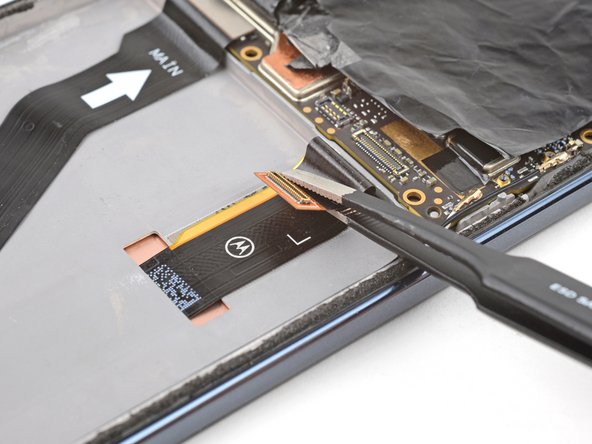
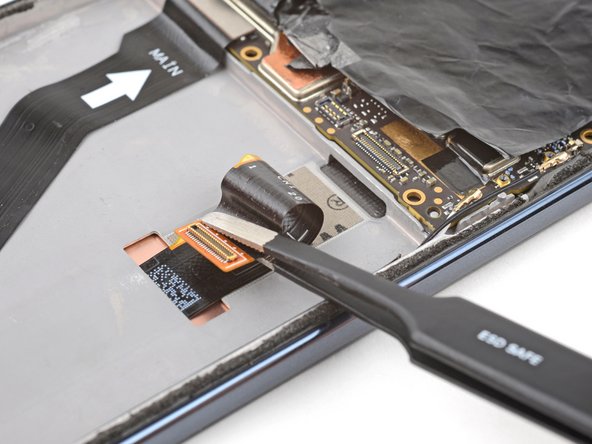



Separate the cable adhesive
-
Use tweezers to grip the display cable just below the press connector.
-
Gently pull the display cable towards the bottom of the phone until it's freed from its space under the motherboard.
-
Continue pulling the cable to separate its adhesive.
crwdns2944171:0crwdnd2944171:0crwdnd2944171:0crwdnd2944171:0crwdne2944171:0