crwdns2935425:011crwdne2935425:0
crwdns2931653:011crwdne2931653:0


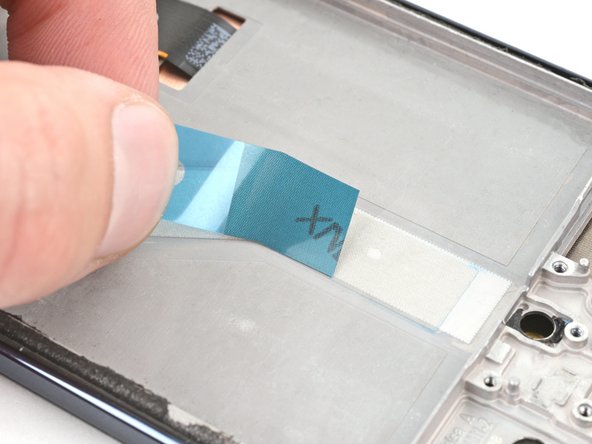



Reassembly information
-
If necessary, cut the adhesive blocks to fit into contours of the cable channel. The adhesive doesn't need fit the contours perfectly.
-
Peel the adhesive blocks from the adhesive sheet.
-
Place the adhesives in the board cable channel. Space them evenly through the channel.
-
Peel any remaining plastic liners to expose the adhesive.
crwdns2944171:0crwdnd2944171:0crwdnd2944171:0crwdnd2944171:0crwdne2944171:0