crwdns2935425:010crwdne2935425:0
crwdns2931653:010crwdne2931653:0

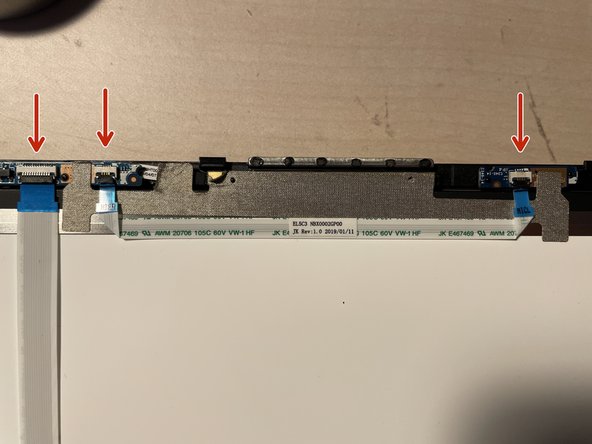




Webcam removal
-
After you have removed the adhesive the display can be separated from its housing. Be careful with handling as the touchscreen is quite fragile
-
To proceed you have to unplug the ribbon cables like you did before on the mainboard.
-
Lift up the tabs and pull out the cables.
crwdns2944171:0crwdnd2944171:0crwdnd2944171:0crwdnd2944171:0crwdne2944171:0