crwdns2935425:09crwdne2935425:0
crwdns2931653:09crwdne2931653:0


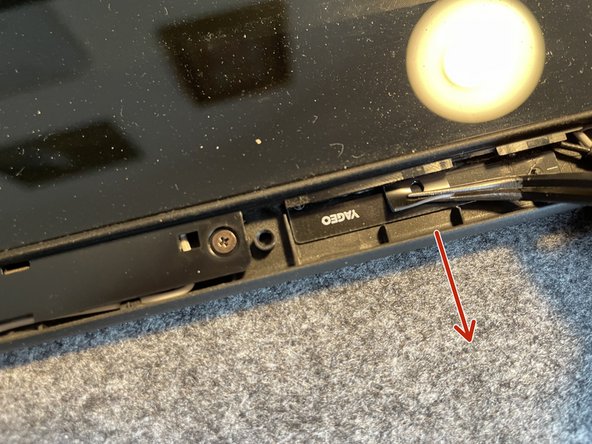



-
With the cover removed you will find 4 screws to be removed (red circles) as well as two strips of adhesive (green rectangles) you have to pull.
-
After unscrewing the four screws use a pair of tweezers to pull on the tabs of the rubber adhesive strips.
crwdns2944171:0crwdnd2944171:0crwdnd2944171:0crwdnd2944171:0crwdne2944171:0