crwdns2935425:01crwdne2935425:0
crwdns2931653:01crwdne2931653:0

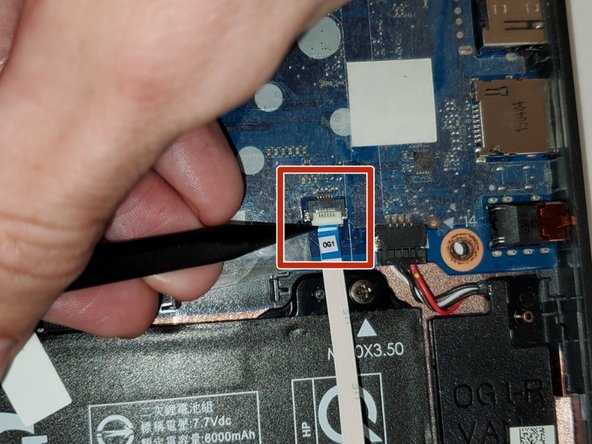
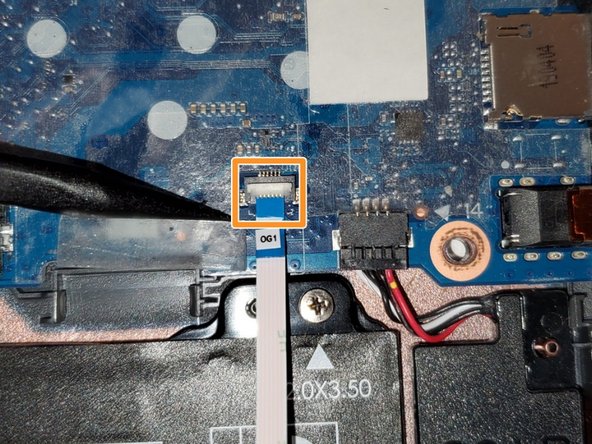



-
Peel back the tape that secures the battery cable connector to the system board.
-
Using the pointy end of the spudger, lift the tab lock up that holds the ribbon cable in place.
-
Slide the battery cable out from the connector.
crwdns2944171:0crwdnd2944171:0crwdnd2944171:0crwdnd2944171:0crwdne2944171:0