crwdns2935425:05crwdne2935425:0
crwdns2931653:05crwdne2931653:0

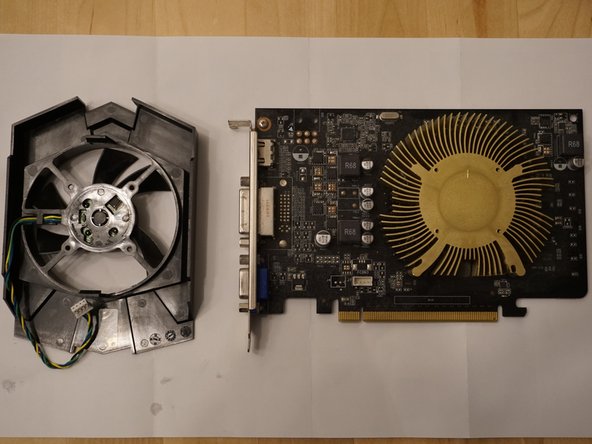


-
Locate the two clips on either side of the fan shroud.
-
Then, pull the clips slightly to the side and release the fan shroud from the heatsink.
-
Finally, pull the fan shroud vertically to remove from the device and allow for an unobstructed review and repair.
crwdns2944171:0crwdnd2944171:0crwdnd2944171:0crwdnd2944171:0crwdne2944171:0