crwdns2931529:0crwdnd2931529:0crwdnd2931529:0crwdnd2931529:03crwdnd2931529:0crwdne2931529:0
crwdns2935425:04crwdne2935425:0
crwdns2931653:04crwdne2931653:0

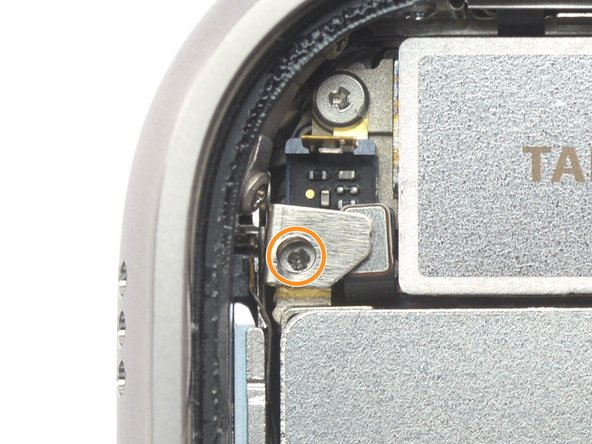


Remove the upper battery screws
-
Use a Y000 driver to remove the 2.9 mm‑long screw securing the battery.
-
Use a Y000 driver to unscrew the 2.1 mm‑long screw that's sandwiched between the metal bracket.
crwdns2944171:0crwdnd2944171:0crwdnd2944171:0crwdnd2944171:0crwdne2944171:0