crwdns2935425:07crwdne2935425:0
crwdns2931653:07crwdne2931653:0

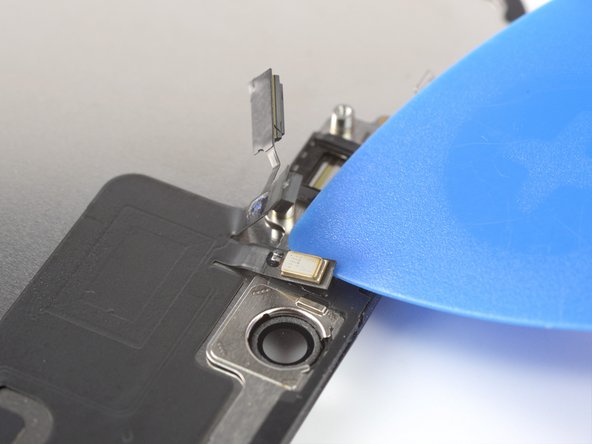
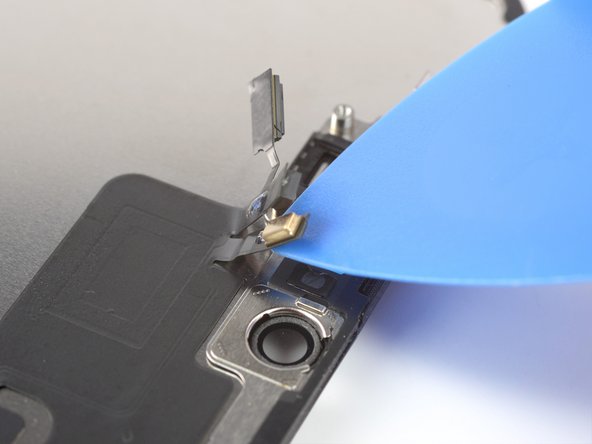



Disconnect the microphone
-
Insert an opening pick under the microphone cable, close to the microphone (the metal rectangle).
-
Slide the opening pick around the perimeter of the microphone to separate its adhesive.
crwdns2944171:0crwdnd2944171:0crwdnd2944171:0crwdnd2944171:0crwdne2944171:0