crwdns2935425:06crwdne2935425:0
crwdns2931653:06crwdne2931653:0

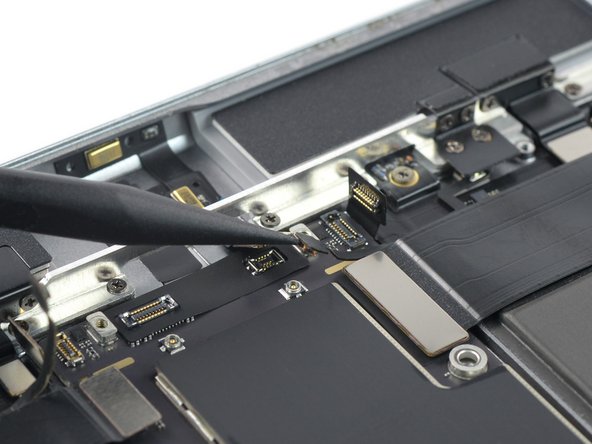
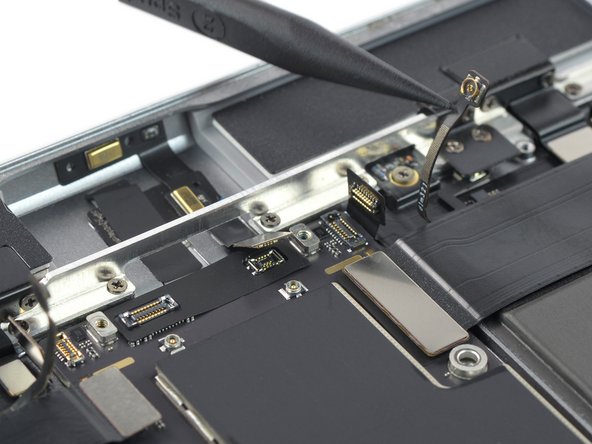



Disconnect the top right coxial cable
-
Slide the point of a spudger under the top right coxial connector.
-
Pry straight up to disconnect the top right coxial cable.
-
Carefully bend the coxial cable upwards to free the logic board.
crwdns2944171:0crwdnd2944171:0crwdnd2944171:0crwdnd2944171:0crwdne2944171:0