crwdns2935425:022crwdne2935425:0
crwdns2931653:022crwdne2931653:0

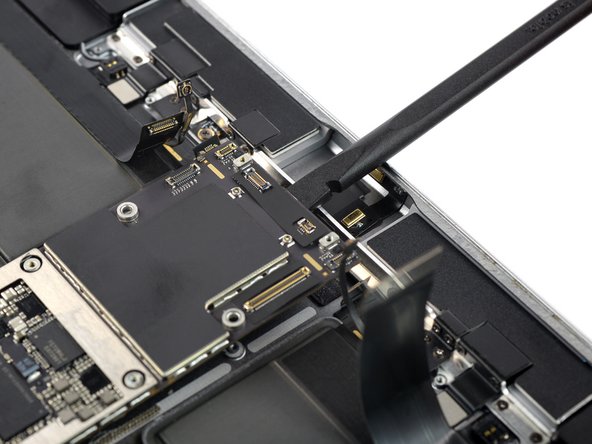


Loosen the logic board
-
Insert the flat end of a spudger underneath the top edge of the logic board.
-
Carefully lift the logic board by levering the spudger downwards.
crwdns2944171:0crwdnd2944171:0crwdnd2944171:0crwdnd2944171:0crwdne2944171:0