crwdns2935425:014crwdne2935425:0
crwdns2931653:014crwdne2931653:0

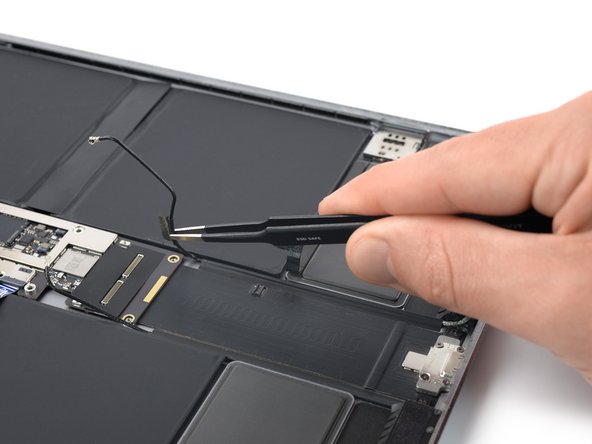




Free the right antenna cable
-
Use tweezers to gently lift the right antenna cable connector away from the frame.
-
Use your fingers or tweezers to lift and peel up the the right antenna cable from the iPad frame.
-
Don't pull the cable forcefully. If the cable feels stuck, reapply a heated iOpener to further soften the adhesive.
crwdns2944171:0crwdnd2944171:0crwdnd2944171:0crwdnd2944171:0crwdne2944171:0