crwdns2935425:02crwdne2935425:0
crwdns2931653:02crwdne2931653:0

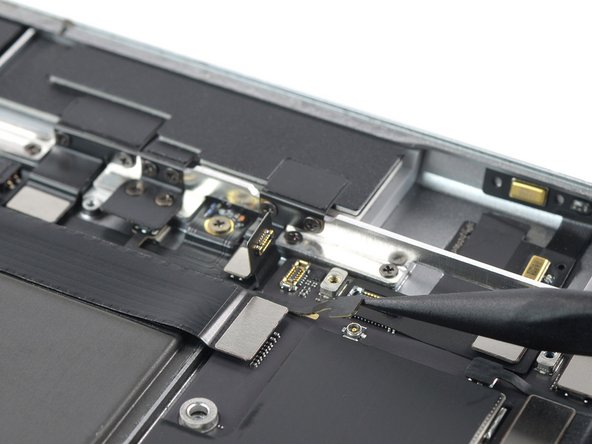
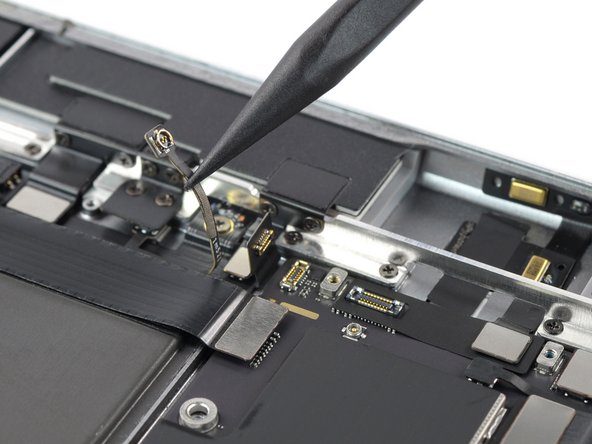



Disconnect the top left coxial cable
-
Slide the point of a spudger under the top left coxial connector.
-
Pry straight up to disconnect the top left coxial cable.
-
Carefully bend the coxial cable upwards to free the logic board.
crwdns2944171:0crwdnd2944171:0crwdnd2944171:0crwdnd2944171:0crwdne2944171:0