crwdns2935425:07crwdne2935425:0
crwdns2931653:07crwdne2931653:0

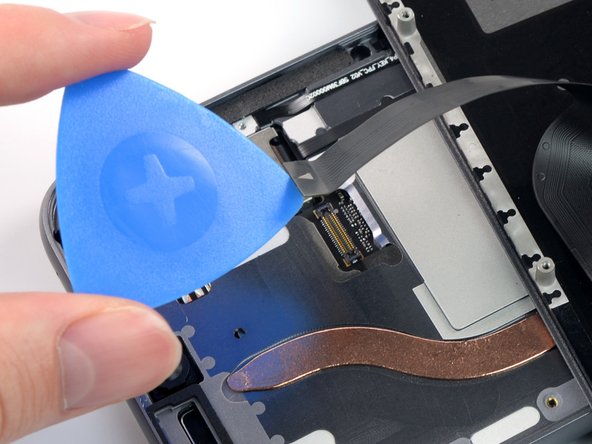


Disconnect the cable
-
Use an opening pick to pry up and disconnect the display connection cable.
-
Remove the screen.
crwdns2944171:0crwdnd2944171:0crwdnd2944171:0crwdnd2944171:0crwdne2944171:0