crwdns2935425:04crwdne2935425:0
crwdns2931653:04crwdne2931653:0


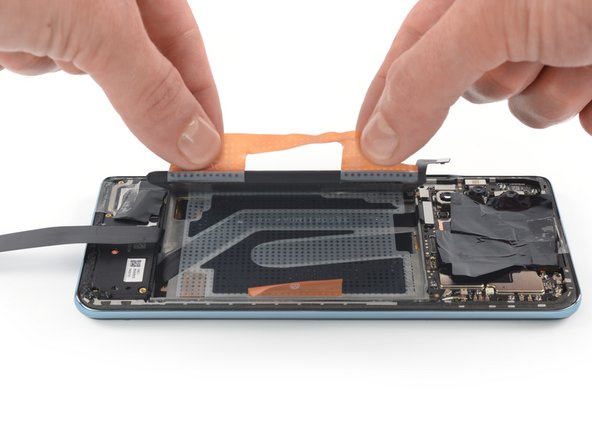



Pull up the battery
-
Grab both ends of the orange sticker labeled with the letter A.
-
Pull both ends of the orange sticker straight up to lift the battery out of its recess.
crwdns2944171:0crwdnd2944171:0crwdnd2944171:0crwdnd2944171:0crwdne2944171:0