crwdns2935425:06crwdne2935425:0
crwdns2931653:06crwdne2931653:0

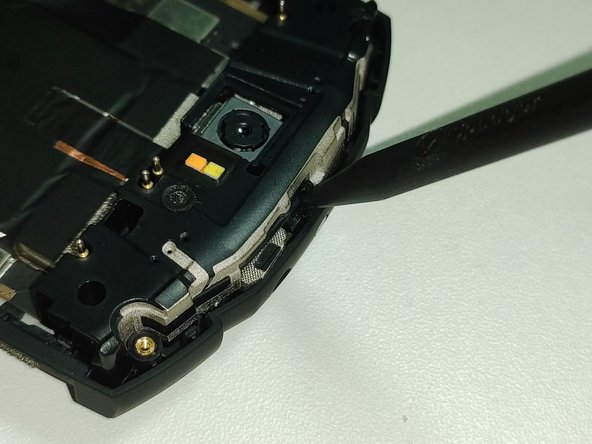
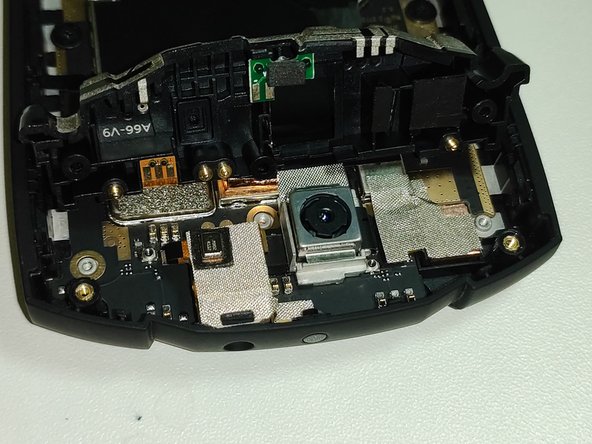



상단 부품 탈거
-
Phillips #000 스크류 드라이버를 사용해 2개의 나사를 제거하십시오.
-
Spudger 뾰족한 부분을 이용해 상단 부분을 들어올리십시오.
crwdns2944171:0crwdnd2944171:0crwdnd2944171:0crwdnd2944171:0crwdne2944171:0