crwdns2935425:03crwdne2935425:0
crwdns2931653:03crwdne2931653:0

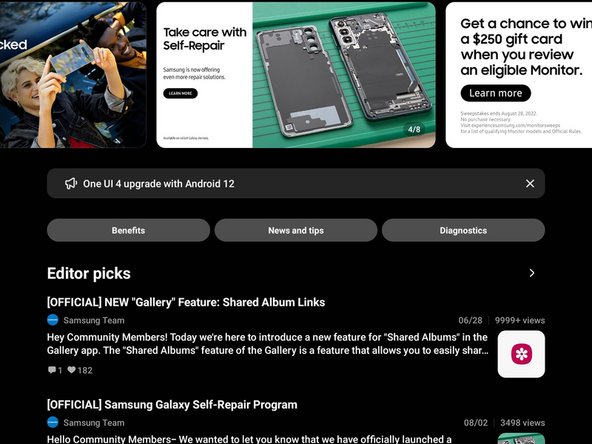


Navigate to the test screen
-
Select the "Diagnostics" tab near the top right of the screen.
crwdns2944171:0crwdnd2944171:0crwdnd2944171:0crwdnd2944171:0crwdne2944171:0