crwdns2935425:03crwdne2935425:0
crwdns2931653:03crwdne2931653:0
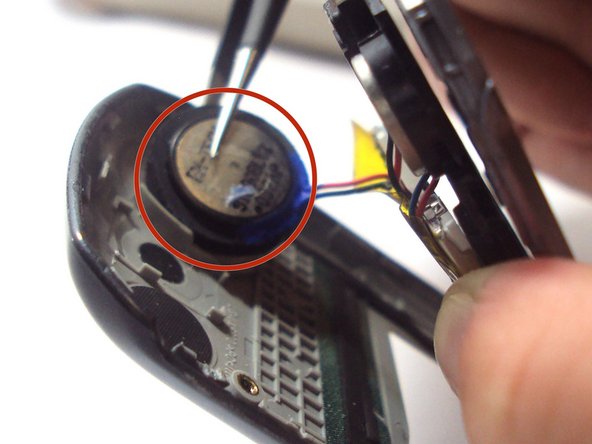
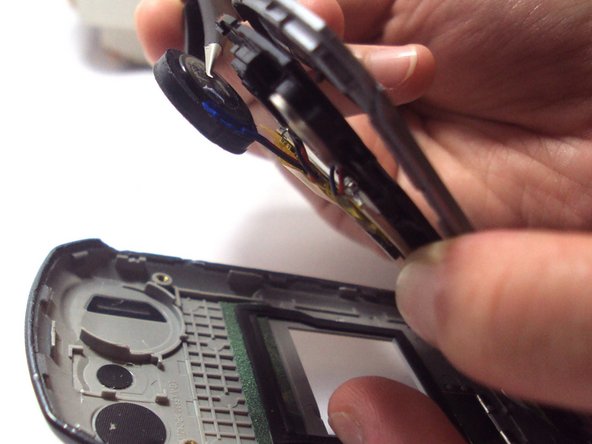


-
Using tweezers, pull the vibration motor away from the outer grey casing and towards the black plastic surrounding the screens.
| - | [* red] Using tweezers, pull the vibration motor away from the outer grey casing and towards the black plastic surrounding the screens. |
|---|---|
| + | [* red] Using [product|IF145-020|tweezers], pull the vibration motor away from the outer grey casing and towards the black plastic surrounding the screens. |
| [* icon_note] The vibration motor is adhered with glue, so it may take some force to pry it off of the outer grey casing of the phone. |
crwdns2944171:0crwdnd2944171:0crwdnd2944171:0crwdnd2944171:0crwdne2944171:0