crwdns2935425:014crwdne2935425:0
crwdns2931653:014crwdne2931653:0

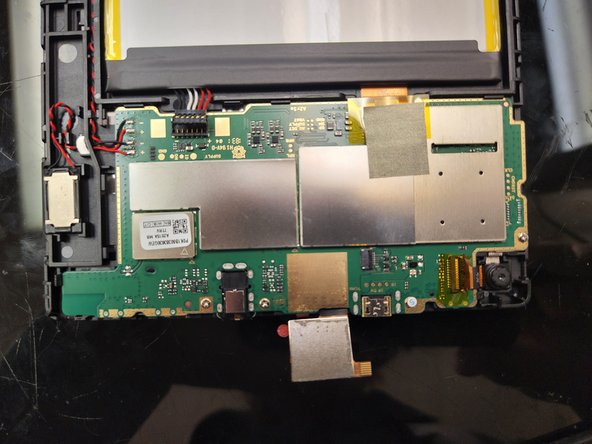




Circuit Board
-
Remove the four screws (blue). The screws are identical and interchangeable, so you don't need to keep track of which screw went where.
-
Release the two locking clips (yellow). The clips are holding the board down on the corners and it cannot be released easily without pulling back on them.
-
Take note of the speaker wires (red). They are soldered onto the board and special care should be taken to ensure they are not broken or otherwise disconnected.
crwdns2944171:0crwdnd2944171:0crwdnd2944171:0crwdnd2944171:0crwdne2944171:0