crwdns2935425:07crwdne2935425:0
crwdns2931653:07crwdne2931653:0

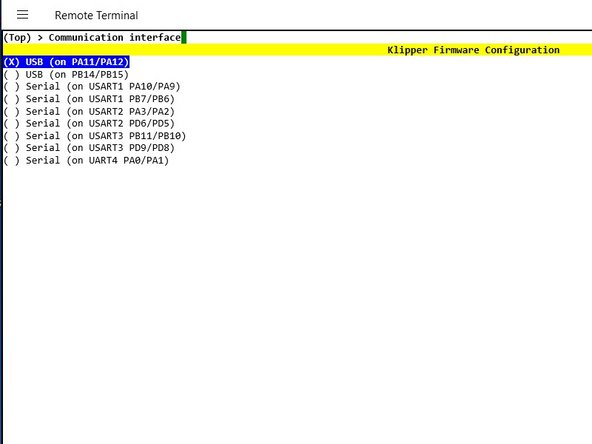
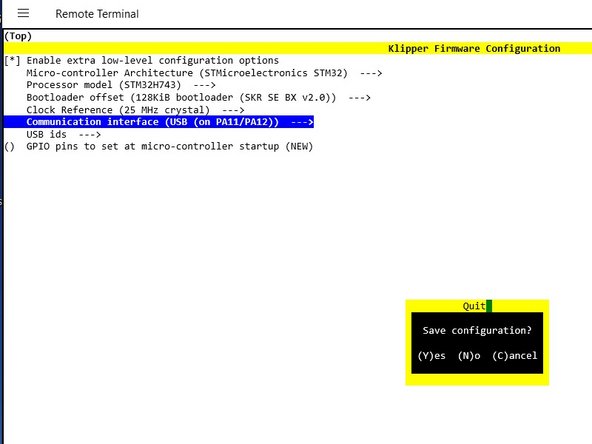



-
Continued
-
Clock Reference (25 MHz crystal) --->
-
3 wire cable connected from TFT to RPI GPIO
-
Communication interface (USART1 (on PA10/PA9)) --->
-
USB Cable
-
Communication interface (USB (on PA11/PA12)) --->
-
Press ESC key
-
Y to save configuration
crwdns2944171:0crwdnd2944171:0crwdnd2944171:0crwdnd2944171:0crwdne2944171:0