crwdns2935425:018crwdne2935425:0
crwdns2931653:018crwdne2931653:0

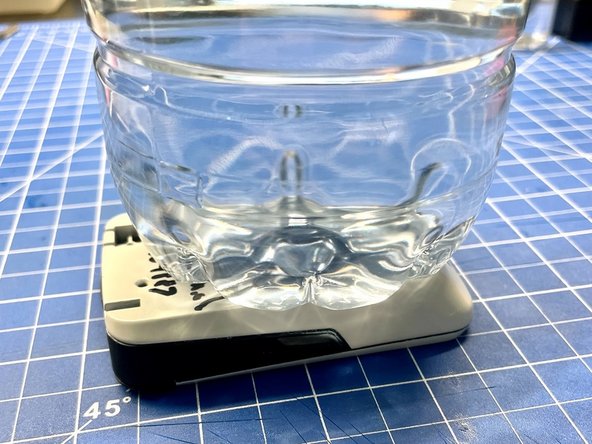


Glue Top and Bottom Half back together
-
After you have tested the device successfully and confirmed that everything fits snug and tidy, you can glue the two halves back together
-
Add some glue to the small lip of the bottom half of the case that connects to the top half and press both halves together
-
The best way to put pressure on both halves evenly, is to put the device upside down and to add some weight (e.g. a water bottle) on the backside of the device
-
Note I have used B-7000 glue to reassemble the device and it has worked well so far. The device will encounter all sorts of weather conditions and temperatures, so you need some flexible glue that can cope with those conditions
crwdns2944171:0crwdnd2944171:0crwdnd2944171:0crwdnd2944171:0crwdne2944171:0