crwdns2935425:015crwdne2935425:0
crwdns2931653:015crwdne2931653:0

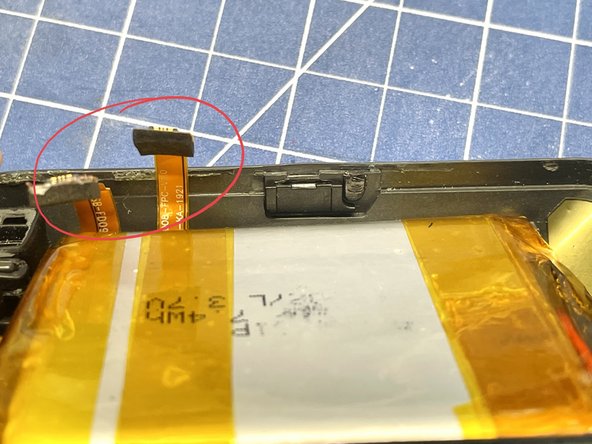


Prepare Bottom Case for New Battery
-
Remove some material from the plastic tabs at the side of the bottom of the case to ensure that the new battery fits properly
-
Please take note of the orientation of the battery. The battery ribbon cable must be located in the lower half of the case, right next to the ribbon cable to the USB connector
-
This is a good time to connect the two halves of the case for a test fit to see that everything fits ok. If you need to squeeze too hard to get the two halves together, move the battery / cables / etc. to find a better fit
crwdns2944171:0crwdnd2944171:0crwdnd2944171:0crwdnd2944171:0crwdne2944171:0