crwdns2935425:011crwdne2935425:0
crwdns2931653:011crwdne2931653:0

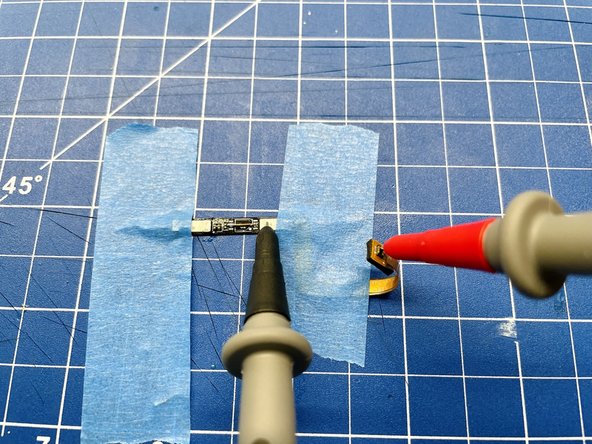




Solder Bodge Wire to Old Battery Circuit Board
-
We have to solder a bodge wire to create a permanent connection between the negative side of the old battery's circuit board and the ribbon cable.
-
Solder a small enamelled copper wire to bridge the two center pads of the IC (red circles first picture)
-
Use a multimeter to check the connection between the negative side of the circuit board and the ribbon cable
-
Add some solder to the positive and negative tabs of the board to prepare them for soldering later
-
You can also add some solder mask to the bodge wire for extra protection
crwdns2944171:0crwdnd2944171:0crwdnd2944171:0crwdnd2944171:0crwdne2944171:0