crwdns2935425:010crwdne2935425:0
crwdns2931653:010crwdne2931653:0

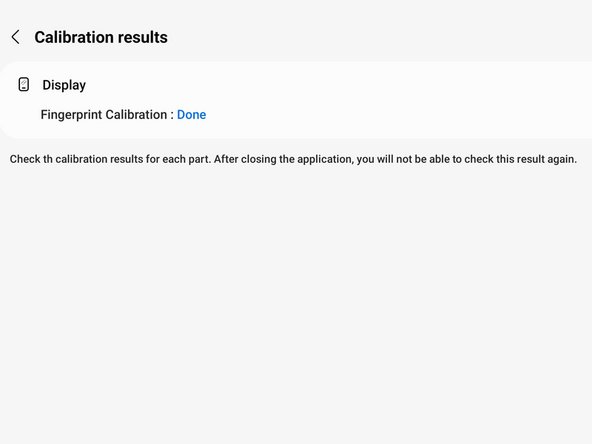
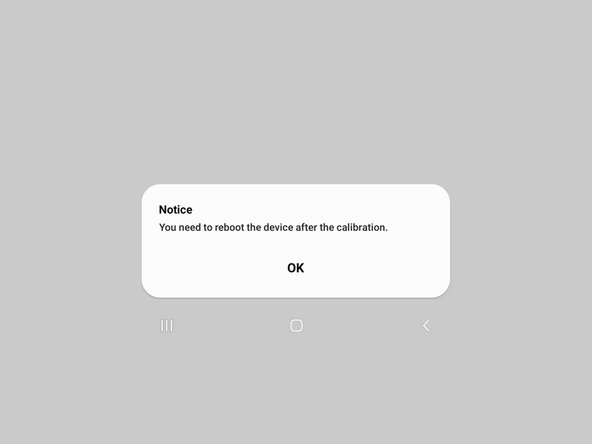



-
Use your finger to press down on the small white box.
-
While pressing down, use your other hand to select the "Next" icon near the top of the screen.
-
Continue pressing until "Done" appears at the top of the screen.
-
You may need to reset your device for the calibration to apply.
crwdns2944171:0crwdnd2944171:0crwdnd2944171:0crwdnd2944171:0crwdne2944171:0