crwdns2935425:03crwdne2935425:0
crwdns2931653:03crwdne2931653:0

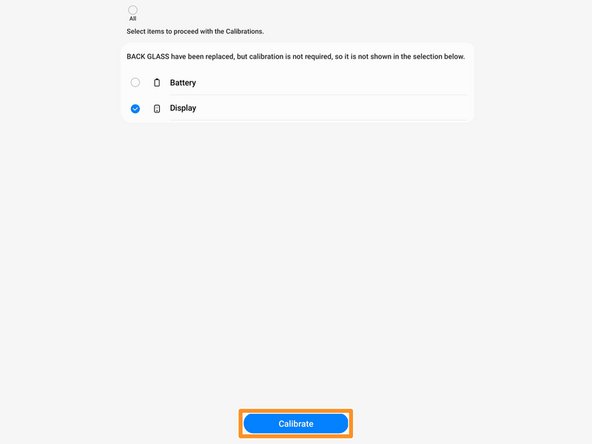




Select the procedure
-
Select the "Display" icon.
-
Select "Continue" at the bottom of the screen.
-
Select "Start" to begin the fingerprint sensor calibration.
crwdns2944171:0crwdnd2944171:0crwdnd2944171:0crwdnd2944171:0crwdne2944171:0