crwdns2935425:04crwdne2935425:0
crwdns2931653:04crwdne2931653:0

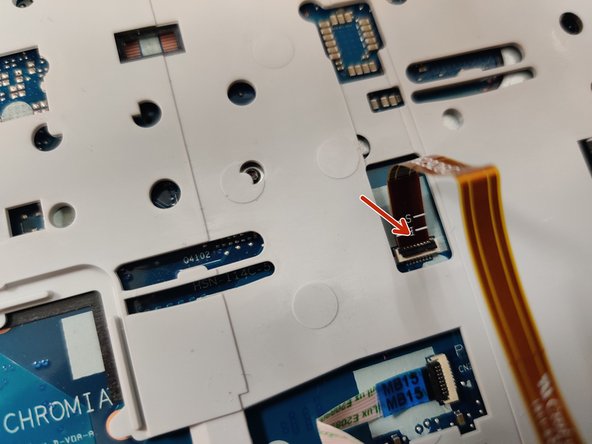
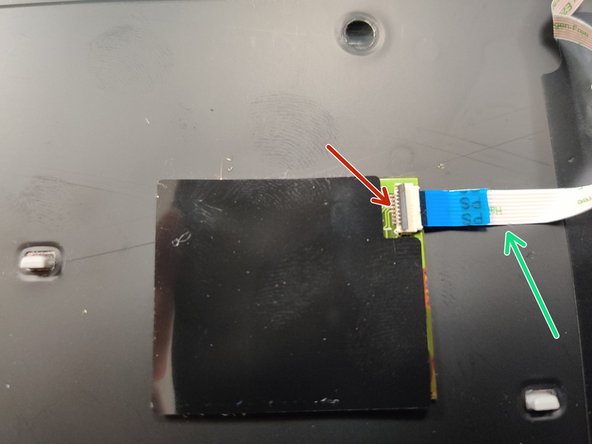



Release Ribbon Cables
-
with a plastic spudger tool flip up the black clips to release the ribbon cables
-
Gently pull out the cables, there should be no resistance if the clips were opened properly.
-
There may be some adhesive connecting the cable to the keyboard (green arrow).
crwdns2944171:0crwdnd2944171:0crwdnd2944171:0crwdnd2944171:0crwdne2944171:0