crwdns2935425:09crwdne2935425:0
crwdns2931653:09crwdne2931653:0


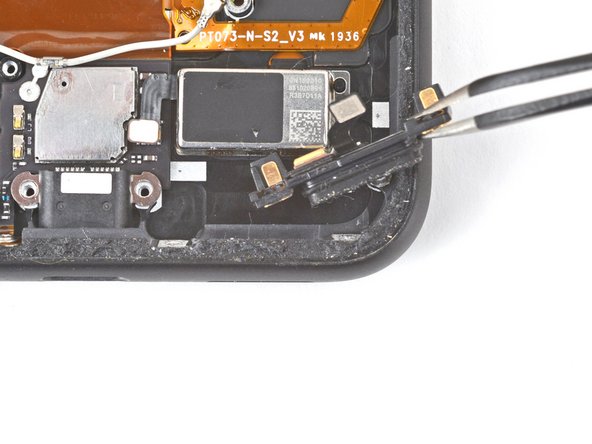



-
Insert the pointed end of a spudger into the divot between the microphone assembly and the frame.
-
Slide the pointed end of the spudger from left to right, separating the microphone assembly and the frame.
-
Remove the microphone assembly using your fingers or a pair of tweezers.
crwdns2944171:0crwdnd2944171:0crwdnd2944171:0crwdnd2944171:0crwdne2944171:0