crwdns2935425:02crwdne2935425:0
crwdns2931653:02crwdne2931653:0

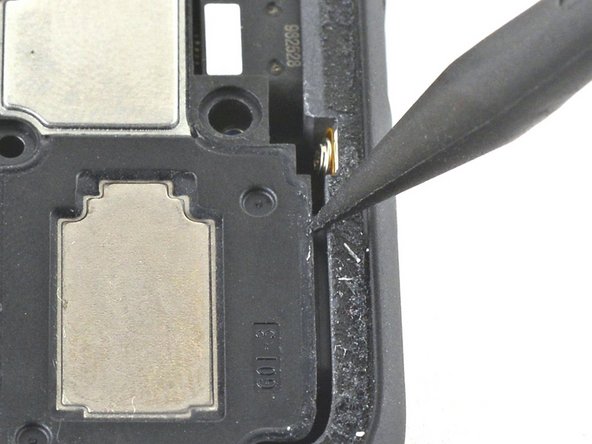


-
Use the pointed end of a spudger to push the loudspeaker towards the battery, creating a small gap between the loudspeaker and the phone's frame.
crwdns2944171:0crwdnd2944171:0crwdnd2944171:0crwdnd2944171:0crwdne2944171:0