crwdns2935425:03crwdne2935425:0
crwdns2931653:03crwdne2931653:0

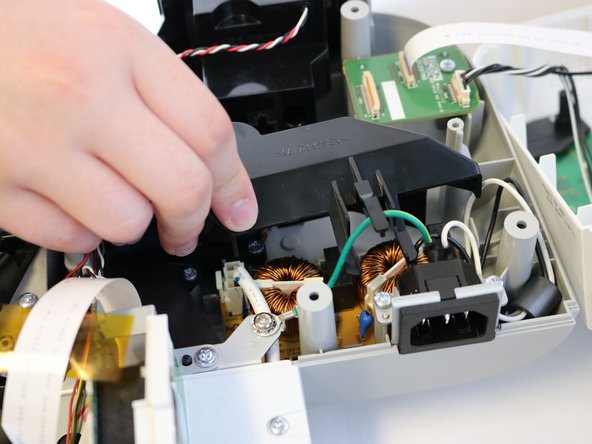
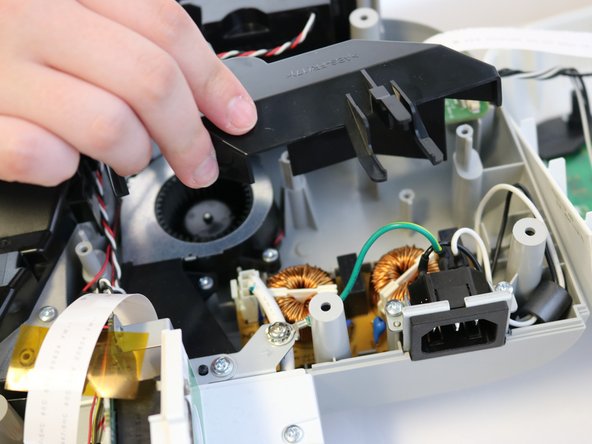



-
Using the Phillips #2 screwdriver, remove the six 13.3 mm screws on the ABS black cover and AC power inlet above the power supply.
-
Lift up cover and inlet and set to the side.
crwdns2944171:0crwdnd2944171:0crwdnd2944171:0crwdnd2944171:0crwdne2944171:0