crwdns2935425:05crwdne2935425:0
crwdns2931653:05crwdne2931653:0


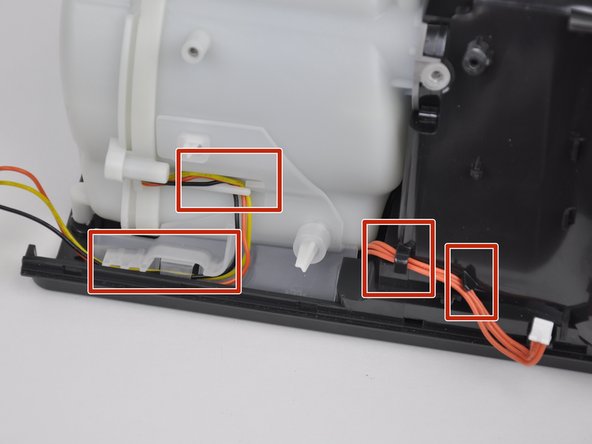



-
Use an opening tool, a spudger, or your finger nails to apply pressure to the connector on the orange wires. Pull the connector downwards in the direction of the bottom of the motherboard.
-
Depress the lever of the plastic catch on the pump motor wiring connector.
-
Gently pull the connector away from the side of the motherboard. Wiggling it slightly may make removing the connector easier.
crwdns2944171:0crwdnd2944171:0crwdnd2944171:0crwdnd2944171:0crwdne2944171:0