crwdns2935425:09crwdne2935425:0
crwdns2931653:09crwdne2931653:0

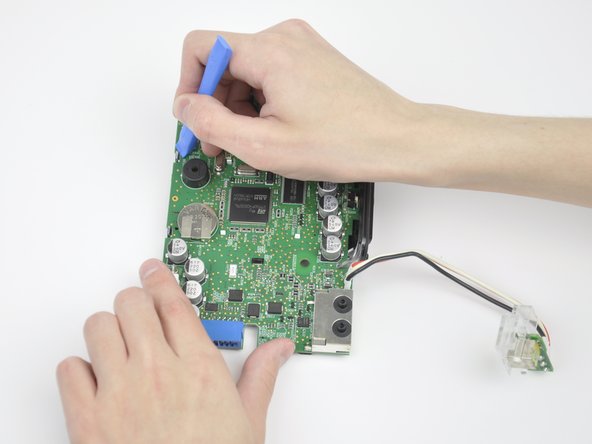
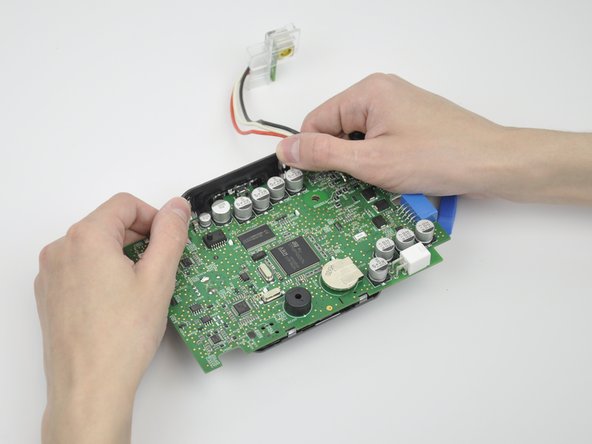



-
Apply pressure to the two protruding clear plastic tabs on the long edge of the motherboard using an opening tool, to unclip them from the motherboard. Gently press downwards on the top of the tabs and lift upwards on the motherboard until the tabs sit slightly below the level of the circuit board and no longer clip the board in.
-
Repeat the procedure to unclip the tab on the shorter edge of the motherboard.
-
Repeat the procedure to unclip the tab in the center of the motherboard.
-
Push the screen cover plate away from you using your thumbs until it clears the top of the motherboard.
crwdns2944171:0crwdnd2944171:0crwdnd2944171:0crwdnd2944171:0crwdne2944171:0