crwdns2935425:06crwdne2935425:0
crwdns2931653:06crwdne2931653:0

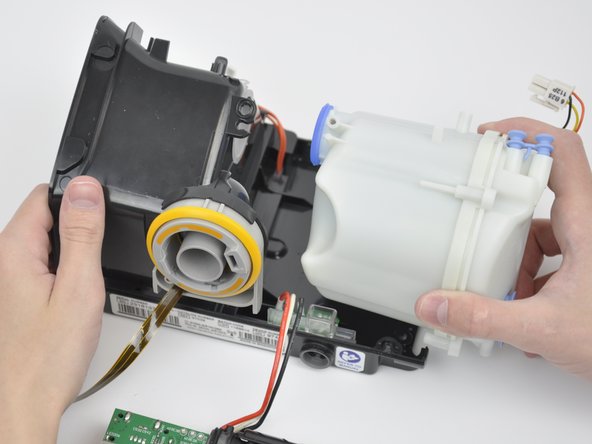
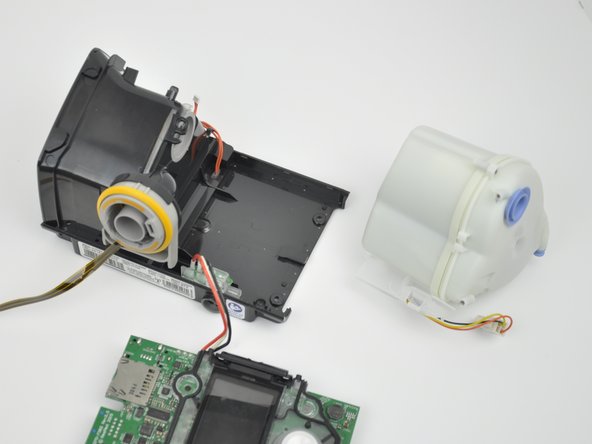



-
Remove the 14 mm TR10 Torx screw (located above the air outlet port) from the water tank housing.
-
Hold the black plastic body of the device and slide the pump housing away from the body.
crwdns2944171:0crwdnd2944171:0crwdnd2944171:0crwdnd2944171:0crwdne2944171:0