crwdns2935425:03crwdne2935425:0
crwdns2931653:03crwdne2931653:0

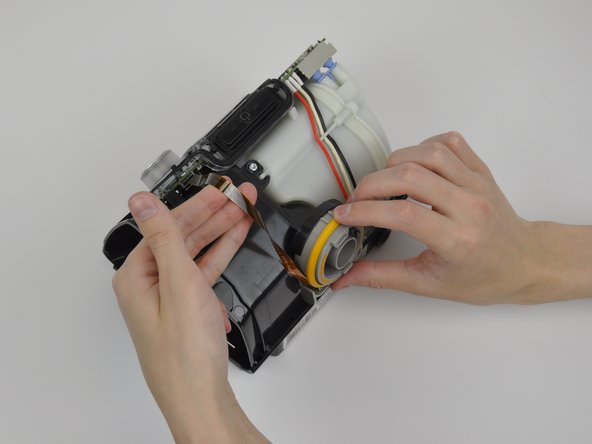
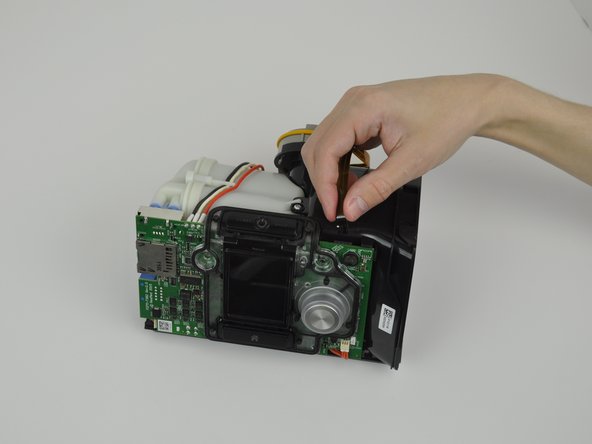



-
Rotate the outer ring of the air outlet port counterclockwise to provide slack in the ribbon cable.
-
Grip the thin sides of the hard plastic tab on the end of the ribbon cable which connects to the motherboard.
-
Gently pull the hard plastic end of the ribbon cable upwards from the top of the motherboard, and wiggle it slightly from side to side to disconnect it.
crwdns2944171:0crwdnd2944171:0crwdnd2944171:0crwdnd2944171:0crwdne2944171:0