crwdns2935425:04crwdne2935425:0
crwdns2931653:04crwdne2931653:0


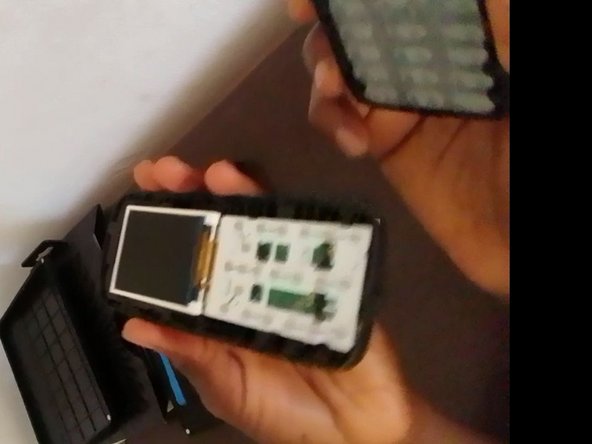



Pry the Phone open
-
Get a plastic card and slice open the phone at the rear end towards the charging port in order to separate the middle case (sim bed case) from the front case (screen case).
| [title] Pry the Phone open | |
| - | [* black] Get a plastic card and slice open the phone at the rear end towards the charging port in order to separate the middle case (sim bed case) from the front case (screen case). Note: do not pry the phone open with your finger, it is not safe and ethical as you can injure your finger nail in the process. |
| + | [* black] Get a [product|IF145-101|plastic card] and slice open the phone at the rear end towards the charging port in order to separate the middle case (sim bed case) from the front case (screen case). |
| + | [* icon_note] Do not pry the phone open with your finger, it is not safe and ethical as you can injure your finger nail in the process. |
crwdns2944171:0crwdnd2944171:0crwdnd2944171:0crwdnd2944171:0crwdne2944171:0