crwdns2935425:04crwdne2935425:0
crwdns2931653:04crwdne2931653:0

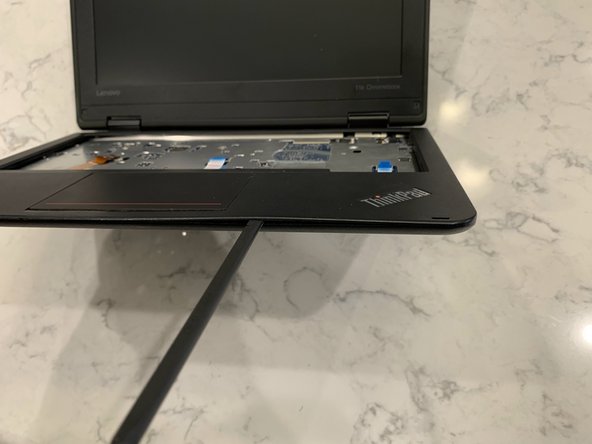




Removing the Bezel
-
Unscrew and disconnect ribbon cables
-
wedge something between the bezel and slide across the edge until the bezel is lifted (like taking off a bike tire)
crwdns2944171:0crwdnd2944171:0crwdnd2944171:0crwdnd2944171:0crwdne2944171:0