crwdns2935425:03crwdne2935425:0
crwdns2931653:03crwdne2931653:0

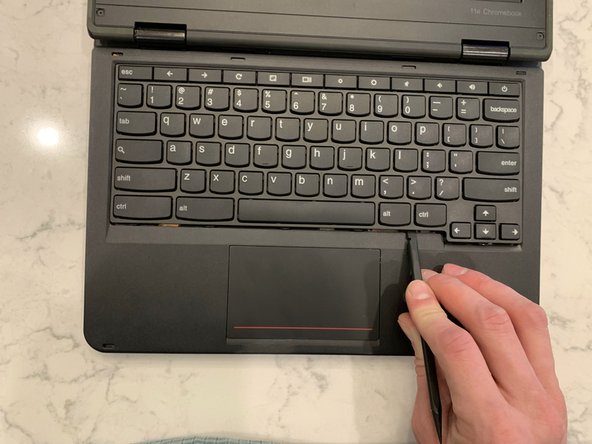




Remove the Keyboard
-
Slide Keyboard up
-
Wedge something under the keyboard
-
flip the keyboard over
-
carefully remove the keyboard ribbon cable
crwdns2944171:0crwdnd2944171:0crwdnd2944171:0crwdnd2944171:0crwdne2944171:0