crwdns2935425:03crwdne2935425:0
crwdns2931653:03crwdne2931653:0

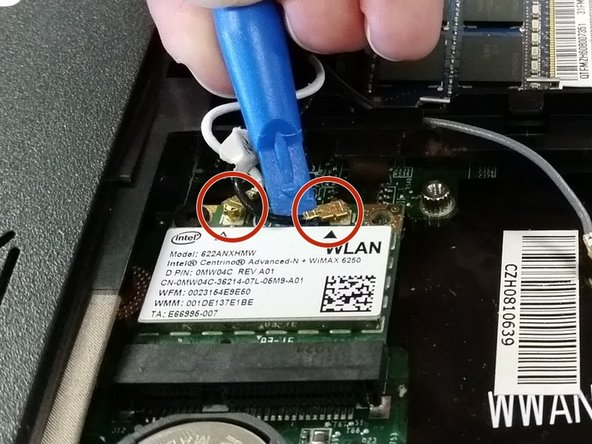




-
Disconnect the WLAN (Wi-Fi) antenna cables.
-
Gather the antenna cables (black, white, and grey) and unwind them from the clips they are pinned under to keep them from rattling around.
crwdns2944171:0crwdnd2944171:0crwdnd2944171:0crwdnd2944171:0crwdne2944171:0