crwdns2935425:02crwdne2935425:0
crwdns2931653:02crwdne2931653:0

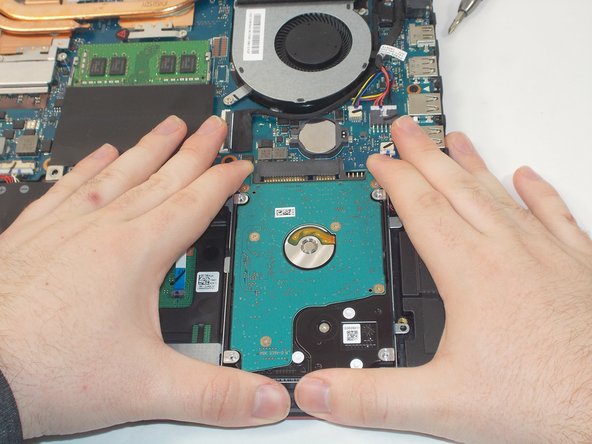




-
Slide the enclosure away from the motherboard slot to unplug the hard drive, then remove the drive and enclosure from the device.
crwdns2944171:0crwdnd2944171:0crwdnd2944171:0crwdnd2944171:0crwdne2944171:0