crwdns2935425:01crwdne2935425:0
crwdns2931653:01crwdne2931653:0

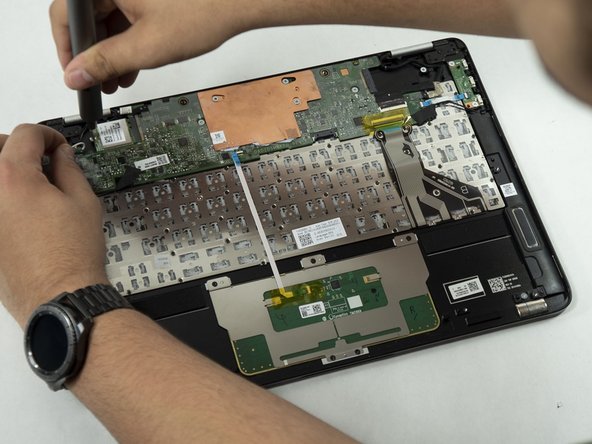




-
Disconnect the white and black antennae from the Wi-Fi card, located on the left side of the laptop. The antennae should snap off upwards easily with a pry tool.
-
Unscrew the retaining screw from the Wi-Fi card and unslot the card to remove it from the laptop.
crwdns2944171:0crwdnd2944171:0crwdnd2944171:0crwdnd2944171:0crwdne2944171:0