crwdns2935425:04crwdne2935425:0
crwdns2931653:04crwdne2931653:0


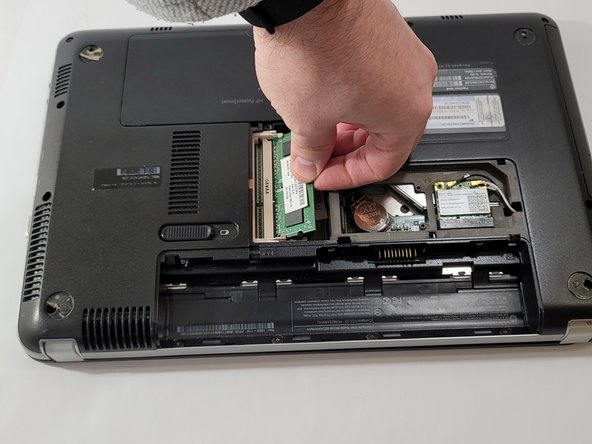



-
Pull the lower RAM stick upwards.
-
Gently pull the RAM stick away from the socket.
crwdns2944171:0crwdnd2944171:0crwdnd2944171:0crwdnd2944171:0crwdne2944171:0