crwdns2935425:060crwdne2935425:0
crwdns2931653:060crwdne2931653:0

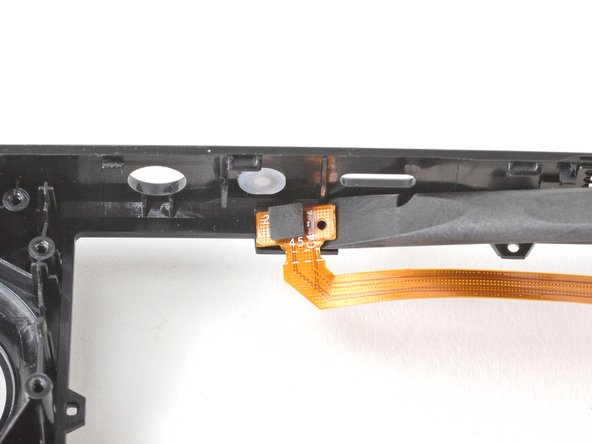


-
Insert the flat end of a spudger under the left end of the mic cable and pry upwards to peel it up from the front shell.
-
If the adhesive is stubborn, don't force the cable. Lightly heat the mic cable using an iOpener or a hair dryer to soften the adhesive.
crwdns2944171:0crwdnd2944171:0crwdnd2944171:0crwdnd2944171:0crwdne2944171:0