crwdns2935425:057crwdne2935425:0
crwdns2931653:057crwdne2931653:0

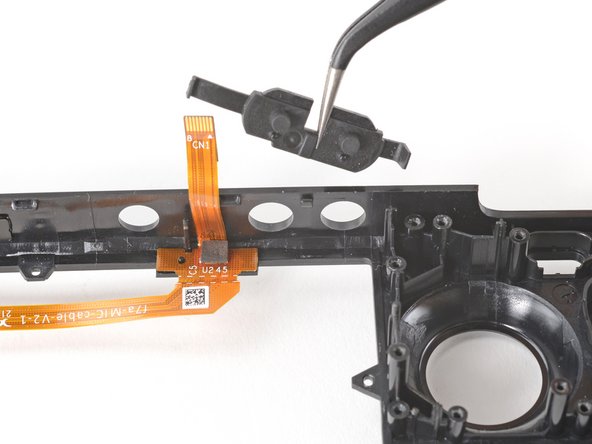
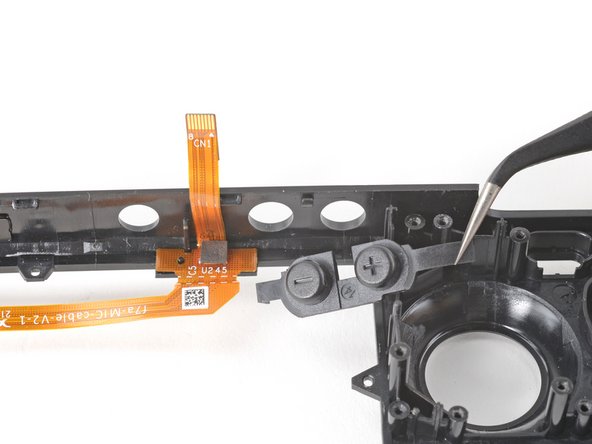



Remove the volume buttons
-
Use a pair of tweezers to remove the volume buttons by pulling them up and away from the front shell.
crwdns2944171:0crwdnd2944171:0crwdnd2944171:0crwdnd2944171:0crwdne2944171:0