crwdns2935425:022crwdne2935425:0
crwdns2931653:022crwdne2931653:0
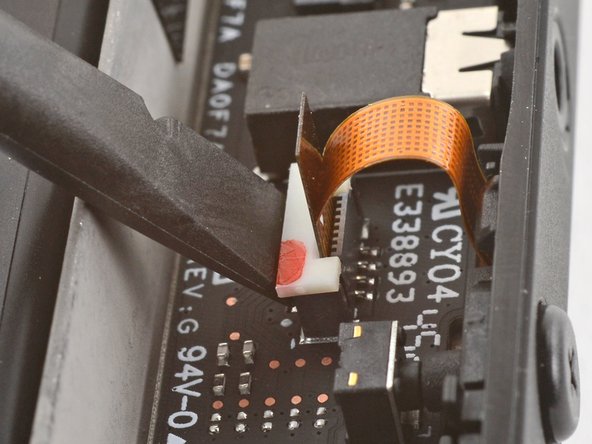
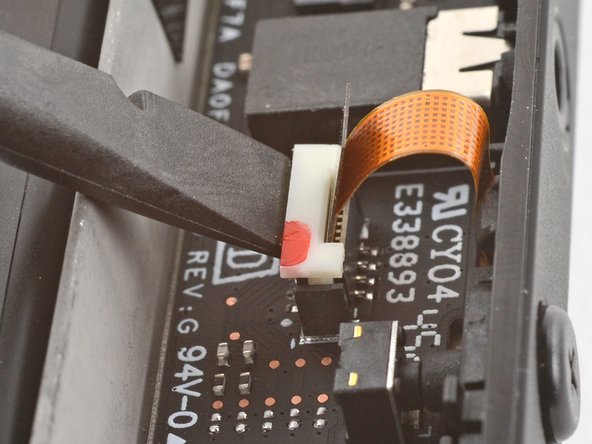




Disconnect the mic cable
-
Use the pointed end of a spudger to lift up on the mic cable's white locking tab.
-
Use a pair of tweezers to pull the mic cable up and out of its connector.
crwdns2944171:0crwdnd2944171:0crwdnd2944171:0crwdnd2944171:0crwdne2944171:0