crwdns2935425:015crwdne2935425:0
crwdns2931653:015crwdne2931653:0

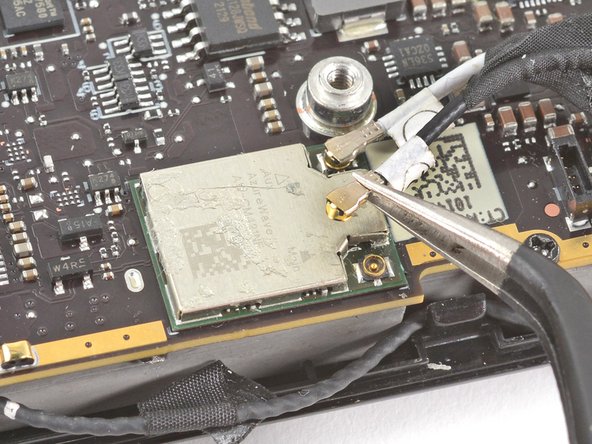
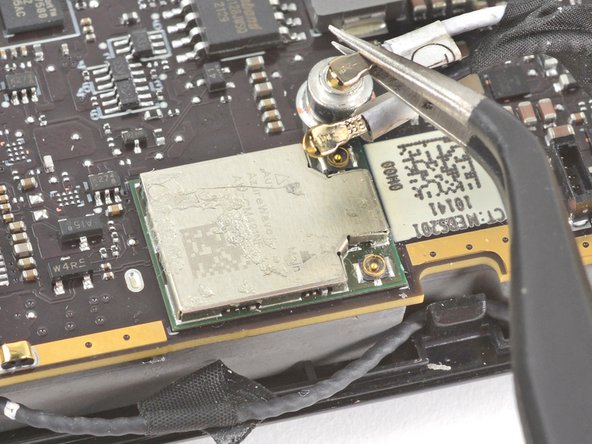



Disconnect the Wi-Fi
-
Use a pair of tweezers to grip the antenna connector close to its base.
-
Pull straight up to disconnect the cable.
-
Repeat for the second antenna cable.
crwdns2944171:0crwdnd2944171:0crwdnd2944171:0crwdnd2944171:0crwdne2944171:0