crwdns2935425:014crwdne2935425:0
crwdns2931653:014crwdne2931653:0

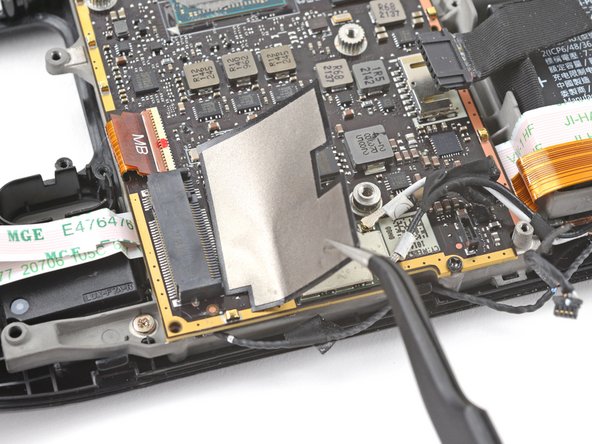
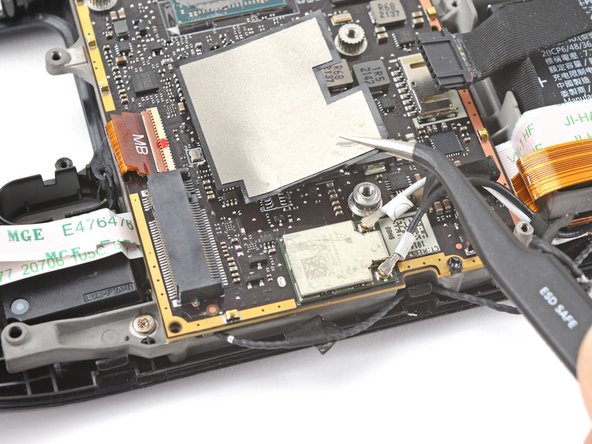



Remove the Wi-Fi shield tape
-
Use a pair of tweezers to peel up and remove the Wi-Fi shield tape.
crwdns2944171:0crwdnd2944171:0crwdnd2944171:0crwdnd2944171:0crwdne2944171:0