crwdns2935425:07crwdne2935425:0
crwdns2931653:07crwdne2931653:0


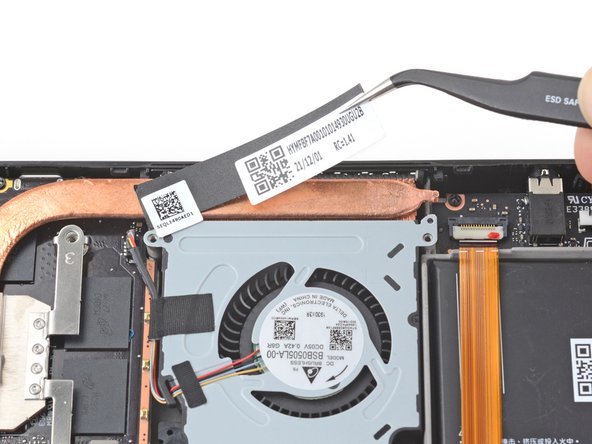



Remove the heatsink sticker
-
Use a pair of tweezers to remove the sticker from the top edge of the fan.
crwdns2944171:0crwdnd2944171:0crwdnd2944171:0crwdnd2944171:0crwdne2944171:0