crwdns2935425:06crwdne2935425:0
crwdns2931653:06crwdne2931653:0

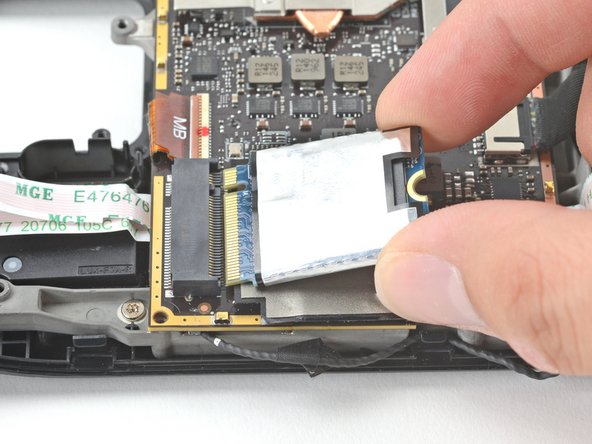


Remove the SSD
-
Grip the end of the SSD and pull it away from its M.2 board connector to remove it.
crwdns2944171:0crwdnd2944171:0crwdnd2944171:0crwdnd2944171:0crwdne2944171:0