crwdns2935425:03crwdne2935425:0
crwdns2931653:03crwdne2931653:0


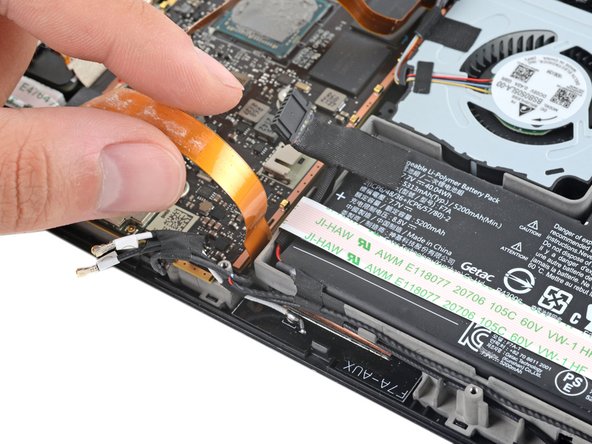



Peel back the audio cable
-
Carefully peel the audio cable off of the battery.
crwdns2944171:0crwdnd2944171:0crwdnd2944171:0crwdnd2944171:0crwdne2944171:0