crwdns2935425:06crwdne2935425:0
crwdns2931653:06crwdne2931653:0

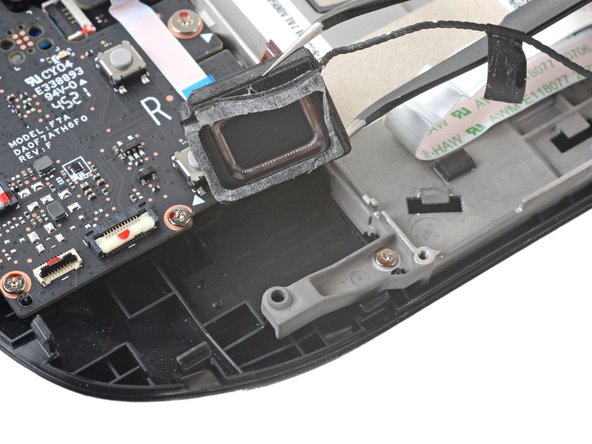


-
Use a pair of tweezers to grip and remove the right speaker from its cavity.
crwdns2944171:0crwdnd2944171:0crwdnd2944171:0crwdnd2944171:0crwdne2944171:0