crwdns2935425:01crwdne2935425:0
crwdns2931653:01crwdne2931653:0

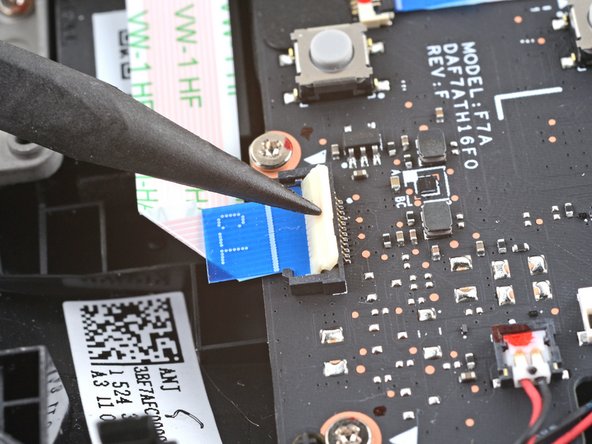
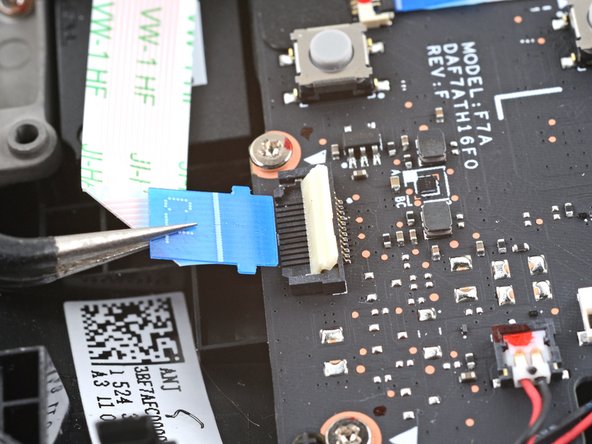



Disconnect the button board interconnect cable
-
Use the pointed end of a spudger to lift up the small locking flap on the button board interconnect cable's ZIF connector on the left button board.
-
Use a pair of tweezers to slide the cable out of its connector.
| [title] Disconnect the button board interconnect cable | |
| [* black] Use the pointed end of a spudger to lift up the small locking flap on the button board interconnect cable's ZIF connector on the left button board. | |
| - | [* black] Use a pair of tweezers to slide the cable out of its connector. |
| + | [* black] Use a pair of [product|IF145-020|tweezers] to slide the cable out of its connector. |
| [* icon_note] Grip the cable by the blue pull tab, not by the cable itself. |
crwdns2944171:0crwdnd2944171:0crwdnd2944171:0crwdnd2944171:0crwdne2944171:0